WORKFLOW DEVELOPMENT PRACTICE OVERVIEW
CUSTOM OFFICE 365, SHAREPOINT & .NET WORKFLOWS
EPC Group’s industry recognized custom workflow development and business process automation practice covers the full spectrum of SharePoint 2019, Office 365, SharePoint Online and Microsoft Azure which enables us to develop enterprise solutions that are compatible for any architecture regardless of a public, private or hybrid infrastructure.
Our tailored approach enables us to develop solutions for our clients with future compatibility and scalability in mind. Our development team also provides for deep expertise around the development of custom .NET solutions and applications that may reside outside of the SharePoint and/or Office 365 platform or interact with it to meet a specific business need for your organization.
There has been a complete update to SharePoint 2019’s workflow capabilities and overall workflow architecture, as shown in image below, with new features as well as the underlying workflow engine itself receiving a major overhaul.
EPC Group’s SharePoint and Office 365 hybrid development team walks you through our best practices and strategies regarding your workflow development project to ensure the business requirements seamlessly align with the technical requirements that are being put in place.
The workflows in SharePoint 2019 run within Workflow Manager by services, processes and logic received from SharePoint 2019. This means these processes moved to Workflow Manager no longer have to run in the SharePoint 2019 content farm and can utilize separate server resources and are decoupled from SharePoint to also support other platforms.
Some of the driving factors of these changes were around being able to provide a workflow solution to SharePoint 2019 and Office 365 users that would be able to function in an independent manner and bypass any possible performance or scalability limits of SharePoint with on-premises, cloud and hybrid cloud in mind.
Workflow Manager has a new infrastructure, built on Windows Workflow Foundation 4.5 (WF 4.5), and is a fully declarative authoring environment that enables your organization’s information workers the ability to use tools such SharePoint Designer 2013/2019 and Visio 2016 to ensure the creation of workflows in a very visual and “swim lane” diagram type manner, as shown in image below.
There are a new set of Visual Studio 2013/2016 workflow project templates for developers to craft very complex workflows with custom actions and capabilities to provide enterprise-level workflows to the masses. It’s important to note that Workflow Manager is a separate download and must be configured to communicate with the SharePoint Server 2019 farm.
Note: InfoPath also supports elements of SharePoint 2019 workflow but with Microsoft phasing InfoPath EPC Group would not recommend using InfoPath for this or any other custom development requirement in SharePoint.
To ensure a seamless experience across both on-premises and cloud-based environments, Workflow Manager integrates with the new SharePoint 2019 app model which enables workflows to reside in SharePoint 2019, Office 365, SharePoint Online and Microsoft Azure. The integration with the SharePoint 2019 app model allows organizations to use the APIs, web services and design templates available within this new technology release.
This has provided developers the ability to create “workflow specific apps” for the automation of very common manual processes with in the organization and EPC Group has been seen to provide an instant boost to overall SharePoint user adoption.
If your organization has legacy SharePoint 2010 workflows that need to be utilized within the SharePoint 2019, you can look into using the SharePoint workflow Interop. This feature is a “bridge” between the two platform which may meet your needs and save you from having to redesign a workflow that may be able to rely on this new feature.
WORKFLOW MANAGER & THE NEW APPROACH
Workflow Manager, built on WF 4.5, allows for workflows to be extended via web services (REST base) and is multi-tenant capable which is key to the ability to service not only SharePoint 2019 but also Office 365, SharePoint Online and Microsoft Azure.
The Microsoft Azure service bus, as shown in the image below, provides for the hosted and widely available infrastructure to allow for the massive communication elements required for workflows that have large-scale event distribution and service publishing.
The service bus provides for the connectivity and available options for Windows Communication Foundation (WCF) and other service endpoints. The image below shows a high-level overview of a workflow that is processing and connecting to external locations.
EPC Group provides for custom development and solutions around the following core areas:
- SharePoint 2019 app, solution and feature development using the new SharePoint app model (Server Side Object Model, Client Side Object Model, REST APIs)
- Custom .NET development around the new .NET Framework 4.5.1
- Office 365 API Tools development for solutions that interact with both Office 365, SharePoint and the overall Microsoft Office 2016 suite around the new Office Online
- Microsoft Azure development covering the entire Azure suite (Infrastructure, Data Insights, Media Services, SQL etc.)
- Development of custom workflows that utilizes the new Workflow Manager and underlying Windows Workflow Foundation 4.5
- Identity and Access Management (IAM) solutions utilizing OData, OAuth, S2S, etc.
- Custom enterprise content management or records management solutions for SharePoint 2019 to meet your organization’s retention schedule and policies
- Custom SharePoint 2019 search development and configuration
- Yammer API custom development across disparate systems
- Branding of SharePoint 2019, Office 365, SharePoint Online and Microsoft Azure via custom master pages to meet any tailored design goals
- Responsive Web Design (RWD) and mobile application development that is browser and device agnostic
- BCS and external line-of-business (LOB) development to securely interact with multiple data sources regardless of their location or underlying platform (BCS REST API, OData sources, WCF data service etc.)
- Development around legacy .NET applications as well as custom applications development on any widely available development framework including Java etc.
- Development for other major Microsoft platforms such as BizTalk, Project Server (PWA), Dynamics etc.
- Integration and migration solution development for SharePoint and legacy ECM\RM platforms such as Documentum, LiveLink, FileNet, eRoom, Lotus Notes, Oracle etc.
- Custom development around the ASP.NET MVC (open source web application framework)
EPC Group’s development team is truly the best in the industry and can also assist your organization in:
- Assessing existing application issues
- Reverse engineering solutions
- Implementing a new Application Lifecycle Management (ALM) solutions and related strategy to assist you with centralized management of your custom assets
- Performance testing applications from workflows to legacy SSRS reporting solutions to mobile apps
- Updating and/or architecting existing SharePoint 2007 or SharePoint 2010 custom solutions that your organization may require within the SharePoint 2019 platform
- Provide knowledge transfer regarding SharePoint 2019 and .NET development best practices
CUSTOM APPLICATION MANAGED SERVICES
EPC Group provides full lifecycle services for custom application development using the full set of Microsoft technologies. When you partner with EPC Group for your Custom Application Managed Services needs, EPC Group will provide consistent and manageable solutions for all of your custom development needs.
EPC Group will work as an extension to your existing development team or as your dedicated Microsoft Technologies expert. The custom application managed services starts by identifying your organization’s needs.
From there we will create a roadmap and provide detailed planning and estimations on any and all custom applications that are needed. All of EPC Group’s Managed IT Services packages are tailored to your company’s specific needs and we will work with you to put together a detailed package that is both cost effective and robust.
Contact Us
EPC Groups Core Technologies
- SharePoint 2019 On-Premise
- Office 365
- SharePoint Online
- SharePoint Migration Services
- Exchange Online Migration Services
- Power BI Consulting
- Skype for Business
- SQL Server \ SQL Azure
- Custom Apps \ .NET Development
- Dynamics CRM
- Microsoft Azure
- Project Server \ Project Online
- Mobility & BYOD
- Identity Management
- System Center
- SharePoint Custom Branding
- Microsoft Exchange
- Microsoft Intune
- Amazon Web Services
- Lotus Notes to SharePoint Online
- Oracle UCM to SharePoint Online
- Documentum Integration
- OpenText Integration
- Windows 10
- Oracle Integration
- SAP Integration