Azure is known to provide its users with strategic cloud direction and very useful cloud applications that work like a cloud architect for user organizations. The Azure Data Box allows the user to transfer huge quantities of data into and out of Azure through a reliable process. The maximum storage capacity of each device is 80TB. The device is designed and placed in a rugged case to secure the data while in transit. Today, in this blog post we will go over Azure Data Box pricing and features in detail.
The pricing structure for Data Box:
The process of moving the stored or in-flight data into the hybrid cloud platform through cloud migrations is challenging. The devices included within the concept of Azure Data Box are equipped with solutions for both these situations. The devices included in the Data Box can be categorized as follows:
- Azure Data Box
- Azure Data Box Disk
- Azure Data Box Heavy and
- Azure Data Box Gateway
The Data Box, Data Box Disk, and the Data Box Heavy fall under the category of offline data transfer devices. These are shipped between the data center, the user organization, and the Azure Portal. The Data Boxes are designed to use the standard NAS protocols along with AES 256-bit encryption to protect the data and later perform a sanitization process post uploading. This ensures that all the data is cleaned off of the device.
On the other hand, the Azure Data Box Gateway is an online data transfer device that aids the virtual movement of data in and out of the Azure cloud storage.
The pricing structure of each of these devices can be enumerated as follows:
- Azure Data Box –

| Service | Unit | Price |
| Service Fee | 1 unit (10 days included) | $250 |
| Extra day fee | 1 day | $15 |
| Standard shipping fee1 | 1 package | $95 |
- Azure Data Box Disk –
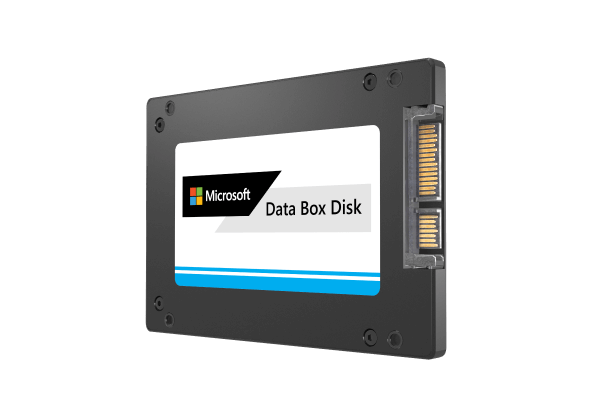
| Service | Unit | Price |
| Order processing fee | 1 unit | $50 |
| Order processing fee | Per disk per day | $10 |
| Standard shipping fee | 1 package | $30 |
- Azure Data Box Heavy –

| Service | Unit | Price |
| Service fee | 1 unit (20 days included) | $4,000 |
| Extra day fee | 1 day | $100 |
| Standard shipping fee 1 | 1 freight unit | Starting from $1,500 |
- Azure Data Box Gateway –
| Service | Unit | Price |
| Monthly subscription fee | 1 unit | $125.00/month |
The explanation for components of Data Box:

The components of Data Box can be explained as follows:-
- Data Box – The device has a 100-TB capacity and uses the standard NAS protocols.
- Data Box Disk – This device is an 8-TB SSD consisting of a USB/SATA interface having 128-bit encryption. It can be customized to the needs of the user company and is available in packs of five.
- The Data Box Heavy – It is a self-contained device that is capable of lifting 1PB of data to the cloud.
Azure Data Box Gateway: Meaning and features
The Azure Data Box Gateway is a virtual product that is designed to be provisioned in the virtual environment of the user organization. The device stays within the on-premise environment of the user organization.
The features of this device include the following:-
- The Device makes data sharing from in and out of the Azure storage accounts easier.
- The data transfer rate of the device is similar to high-performance transfer procedures.
- The Device has a local cache which refers to the local capacity size of the device when it is first provisioned.
- The Device helps in writing the data even when the network is limited.
Process of buying:
Azure Data Box is a part of the cloud resources available on the Azure hybrid cloud platform. It enables the user organization to perform bulk data transfer easily and quickly through a reliable process. The data of the user company is transferred to a specific storage device with up to 80 TB of capacity. After the secure data transfer is completed the data is uploaded into the Azure storage.
To buy a device under the Azure Data Box category, a series of steps are to be followed within the Azure Portal:
- The Microsoft Azure credentials need to be used while signing in to the following URL: https://portal.azure.com
- Click on create a resource and search for Azure Data Box. Then click on Azure Data Box.
- Click on create.
- The availability of Data Box Service in the area needs to be checked.
- Choose the Data Box product that is to be purchased.
- Next under Order go to the Basics tab. Then choose the Next: Data Destination.
- Within the Data Destination tab, choose the destination for the data that can either be storage accounts or managed disks.
- Click on Next: Security to continue
Use cases of Azure Data Box:
Under Azure Data Box pricing it is best suited for performing data transfers of sizes larger than 40 TBs in situations where there is limited network connectivity. The movement of data can be categorized in the following manner:
One Time migration
This migration occurs when large quantities of on-premise data are moved into Azure. An instance of this is, moving a media library from offline tapes into the cloud storage library for creating an online media library.
Initial bulk data transfer
This is the process of performing an initial bulk data transfer that is followed by incremental transfers over the user interface.
Periodic transfers
The process is undertaken when large amounts of data are generated and periodic uploads are required to move it to Azure.
There are certainly other scenarios where the Data Box is useful in exporting data from Azure. These situations include the following:
Disaster Recovery
During disaster recovery scenarios huge amounts of Azure data are exported to a physical device or a Data Box. This device is then shipped by Microsoft and the data is restored to on-premises again. It acts as a backup infrastructure.

Security needs
If a user organization is required to be able to export data from Azure due to governmental or security guidelines, it is made possible.
Migrating back to on-premises setup
The user company may wish to migrate back to the on-premise setup from cloud migrations or shift to a different cloud service provider, it is arranged through Data Box.
Security capabilities:
The security protections under the Azure Data Box pricing structure can be enumerated in the following manner:-
- The Data Box consists of built-in security features to protect the data, device, and service.
- The device comes in a rugged casing that is secured by tamper-resistant screws and tamper-evident stickers.
- The data stored on the device is kept secure with AES 256-bit encryption always.
- The devices can only be unlocked with specific device passwords provided by the Azure Portal for each of the devices.
- The Data Box service is protected through the Azure security features.
- In the case of an import order, the device disks are wiped off by the NIST 800-88r1 standards. With regards to an export order, the disks are erased once the device is received by the Azure Datacenter.
Conclusion:
In conclusion, it can be said that the Azure Data Box is one of the most useful devices by Azure that helps the user organization create a cloud-based virtual desktop that is equipped with services provided by other cloud-hosted ERP tools. The self-managed shipping and periodic uploads add to the advantages provided by the Data Box.










