In 2019, Microsoft presented the PowerApps, joining Model-Driven Apps and Canvas Apps in the family of Power Apps for developing custom web apps. This was a long-awaited addition to the group. While Model-Driven Apps and Canvas App have made developing apps easier than other tools like InfoPath, the tools mentioned cannot be utilized to develop public apps for unknown users. Microsoft Power Apps fills this space.

PowerApps, Power BI, and Power Automate/Microsoft Flow are all elements of the Microsoft Power Platform. PoweApps is a portal for web and mobile apps. It enables citizen developers to reach abilities once just reserved for groundbreaking and high-end building tools. Aside from this, PowerApps is usually easy to understand and learn. This can be used to quickly take control of your destiny, provided that you make the right option with regards to structuring.
PowerApps is a set of services, apps, connectors, and a data portal. It offers a fast app development environment to create custom web apps for company or brand needs. With the use of this portal, you are able to develop custom web apps that link to your company information stored either in different online or underlying data portals or on-premises data sources like SQL Server, SharePoint, Dynamics 365, Microsoft 365, and a whole lot more.
Custom Web Apps Using PowerApps
PowerApps Consulting experts have been using this tool to make custom web apps, leveraging a lot of essential features of Microsoft and the Office 365 platform. Custom apps can be accessed via browser or via mobile devices.
Why Choose PowerApps
Custom web apps with the use of Microsoft PowerApps offer abundant business logic as well as workflow potentials. It changes your manual business processes to a digital automated process. What is more, custom web apps developed using PowerApps have responsive designs and can run flawlessly on mobile devices, both tablet and smartphone or browsers. PowerApps democratizes the custom web app developing experience by allowing users to develop feature-rich- web apps without the need for writing code.
What are more benefits of PowerApps, it also offers an extensible portal, which allows professional developers to interact with metadata and data programmatically, use business logic, integrate with external data, and make custom connectors.
Power Platform for Microsoft PowerApps
Microsoft PowerApps power platform includes Flow, PowerApps, and Power BI. Microsoft has been gradually more promoting this in general. These three useful and valuable services offer tools to handle the digital world where data is the king as well as the basis of the enterprise process. The use of these power platforms takes account of the following:
- You can analyze and display data using Power BI Integration with PowerApps
- You can also act and adapt data using PowerApps
- lastly, You can also automate data using Microsoft Flow
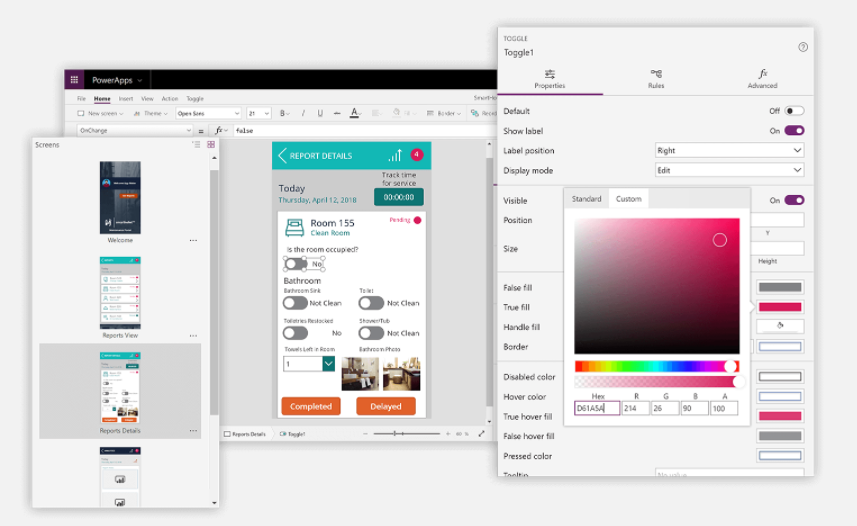
Building a Custom App with PowerApps: Your Step by Step Guide
The easiest and straightforward way of developing custom web apps is to begin from the source of data. This is just the first step in the whole process:
For this example, we will start from a SharePoint list that amasses consulting interventions:
The next step is, in your PowerApps menu, choose or click the Create an app option. This will take you to the PowerApps studio, in which you see a totally functional canvas app made by the system:
Remember that these are only the default options. They conceal a much extensive and broader suite of available choices, configurations, and architectural options that Microsoft PowerApps offers. Let us take a depth look at the process of building a custom web app:
Step One: Choose PowerApps Environment

In PowerApps, there are four environments or tools which you can work within this portal, and each has its roles, jobs, and capabilities.
PowerApps Web: The web is where you will start your service journey and a place where you can make a custom web app and handle or manage existing apps.
Below is a snapshot of a number of the templates. It may provide you many usage schemes and designs for the app:
Mobile App: This useful mobile app is on hand on both phones and tablets and powered by Windows 10, iOS, and Android. Regardless of the platform, the app offers a runtime setting or atmosphere to execute all of the PowerApps applications. This takes account of those which were shared with you and the ones you made as well as coded yourself.
Admin Center: Admin.powerapps.com provides users the power to make and handle environments, Data Loss Prevention or DLP techniques, as well as user roles. You are able to obtain a list of consumer permits in the tenant.
Step Two: Choose PowerApps App Form

With the help of PowerApps, you can make two major apps such as:
Model-driven Apps: These apps are made over the CDC or Dataverse (Common Data Services) utilized to develop forms, business rules, and processes quickly. They concentrate on targeting heavier applications which are planned to be utilized widely and broadly many hours at a time.
Canvas Apps: These apps allow you to sort out easily and freely interface through placing controls and fields in user experience pixel perfect. Here, the main focus is bringing business knowledge as well as creativity to the design of the Custom Web Apps. This also focuses on lightweight apps or disposable apps, which can be made and utilized in minutes.
When you are dealing with a model-driven app, the right amount of the layout is determined on your behalf and mostly assigned by the parts you include to the web. On the contrary, the designer has full control over the layout of the app in the development of the canvas app.
Also, there is a technically third form of an app, which is a particular side of Canvas; this is called SharePoint list customized forms. Here, you are able to leverage Microsoft PowerApps to personalize the average SharePoint form. On the customize forms menu, you can access a particular component within the PowerApps known as SharePointIntegration.
This is accountable for communicating the actions of the users between SharePoint and PowerApps. It puts in many properties such as OnSave, OnNew as well as OnEdit that offer avenues for the apps to react once users tap or click the New button, click on the item, or click the Edit All key.
Step 3: Choose Type of Storage
Power Platform and particularly PowerApps focus on a world where information is king and the basis of a business process. As a result, picking the best data sources is extremely impactful with regard to making and developing an app.
Excel spreadsheets and SharePoint lists are normally some of the most popular sources of data. However, there are a lot of data connectors on hand. Microsoft PowerApps share connectors with Logic Apps and Flow. One of the best and useful perks of this platform is to offer connectors to Microsoft worlds such as SQL Server, Office 365, Azure, and many more and external data sources such as Google Drive, Salesforce, and Dropbox.
In Microsoft PowerApps, connectors are able to give actions, data tables, or both. You need to be extra careful that the option of the data source will affect on licenses required to make as well as execute your custom web app. If you need or choose a Premium Source such as Dataverse (Common Data Service) or Salesforce, you will require a P2 License or PowerApps P1.
Step Four: Connect the Apps to Online or On-Premises Data Source

This portal is born in the cloud. This can also natively and naturally link to cloud data sources. Being said, you can connect this to on-premises data sources too. To make the connection possible, you must arrange or build up an on-premises data gateway- which is shared between Azure Logic Apps and Power Platforms such as Flow, Power BI, PowerApps, and Azure Analytics Services.
Current development gateway supported data sources are as follows:
- SharePoint
- Filesystem
- DB2
- Oracle
- SQL Server
- Informix
There are guides available online on how to configure as well as handle the gateway correctly.
Always bear in mind that the use of on-premises data sources can affect the licenses required in making and executing the app. Once you need or opt to a local source, P2 License, and PowerApps P1 license are needed.
For more information about licensing, you can visit the Microsoft PowerApps plan portal or the superb comprehensive licensing instruction to PowerApps and Microsoft by Jussi Roine. This will help you more about opting for a local source.
Try PowerApps for free.
One can develop a custom web app without spending any amount. All you need to do is to visit PowerApps and sign in for free. There are guides available on how to sign up. Initially, you will have access to the default setting. A license is required in playing the apps developed with PowerApps. You can build and play PowerApps without spending any amount by signing up for a trial or developer plan. We are hoping that this guide will help you design a better custom web app to address your business’s needs.
Also read, PowerApps Vs Google Apps Maker
Fill In The Form For – FREE 30 Mins POWER APPS Consulting










