It is essential to store data in a safe place or transfer the data to a particular place in modern times. If you don’t know how you can add new data to existing data in Power BI, then this post is for you.
Here we are going to provide you with all the important steps related to storing your data in Power BI. Before knowing how to add new data to existing data in Power BI, let us grab some information about Power BI.
Understanding Power BI
Power BI is the collective name of cloud-based apps and services that helps people to analyze and manage their data from various sources of information.
Power BI is built on Microsoft Excel. Anyone who knows how to use Excel can use Power BI too. It connects to the databases, from basic Excel spreadsheet to database. One can easily access it with both cloud-based and on-premise apps.
How People Use Power BI?
- Businesses can store a vast amount of data in Power BI which is not possible with any other platform.
- It allows users to create their dashboard so that they can access their data quickly.
- It has a natural interface. This becomes friendly for its user, and they easily navigate the data than complex spreadsheets.
- One can also combine this with popular business management systems such as Sharepoint, Office 365, and non-Microsoft products like Spark, Hadoop, SAPs, Salesforce, etc.
- This Power BI is mainly used by large business setups, business analytics, and business intelligence experts to take care of a large no. of the database.
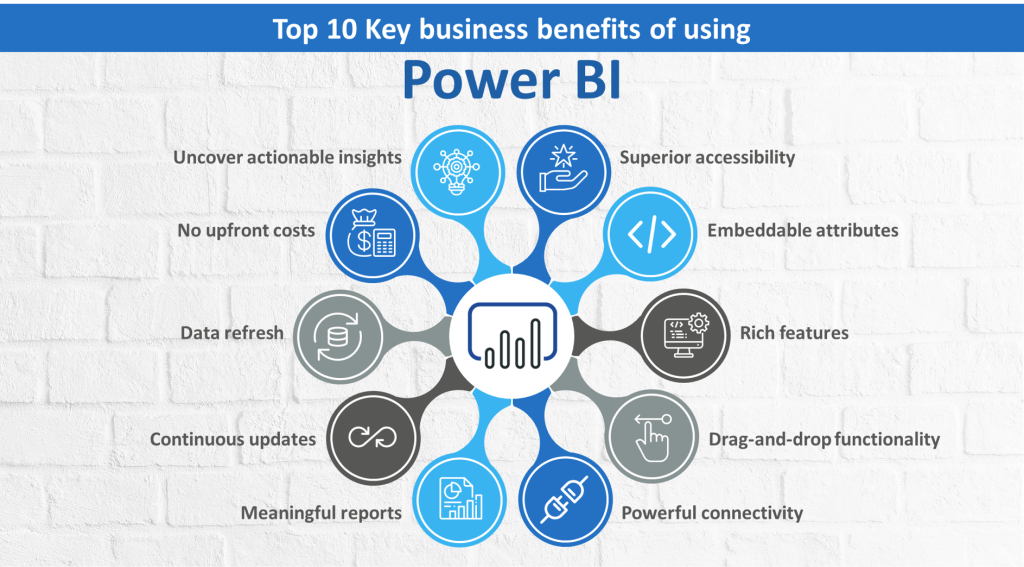
How To Add New Data To Existing Data In Power BI?
Nowadays, it is elementary to transfer data from one place to another. If you want to add your data in Power BI, then there are the following methods to add your data to existing data:
Method 1 :
If you don’t want to make it complicated and want to save your data in a very simple method without any logic, use query/Editor Transfer data to Append Query.
Append Query
Append Query is used to combine two or more databases without any logic.

Method 2 :
If you want to add your data to your existing data with logic, then apply merge queries in Power Query / Transform Data.
Merge Query
Merge Query is used to joining in SQL Server. If you are going to add on your data in Power BI, you will get additional joins.

Method 3 :
If you are a professional and wanted to add one or more new columns to your existing data with logic, you have to use the Add columns Dax function in your Power BI. All you have to do is to add the calculated Column and write its function.
The above-given methods are the possible ways to add new data to your existing database.
What Are The Forms Of Power BI?
Power BI is available in different forms given below, such as:-
- Power BI Desktop
This is free and used for small businesses.
- Power BI Mobile
Power BI Mobile is a device-based app used in Microsoft phones and laptops.
- Thirdly, Power BI Services
This is of two types:-
Power BI Pro – This is the paid version of Power BI, which requires a license. It has an advanced feature with the ability to share reports to its server.
Power BI Premium – This is also a paid version with a large business and projects license.
- Power BI Embedded
It is an independent software tool that can be embedded in its apps. Check the Power BI Embedded pricing and features.
- Power BI Report Server
Power BI Report Server was launched for the business that wanted to keep their data and their reports to their servers.
Bottom Line
So this is how you can add new data to existing data in Power BI. This is one of the simplest and efficient ways to keep your data secured. If you’d like an expert opinion on your implementation, count on our Power BI consultants to help. Connect your data to sources through Power BI Reporting Services to obtain visually appealing reports with drill-down capabilities for a fully interactive experience.
Fill In The Below Form For – FREE 30 Mins Power BI Consulting










