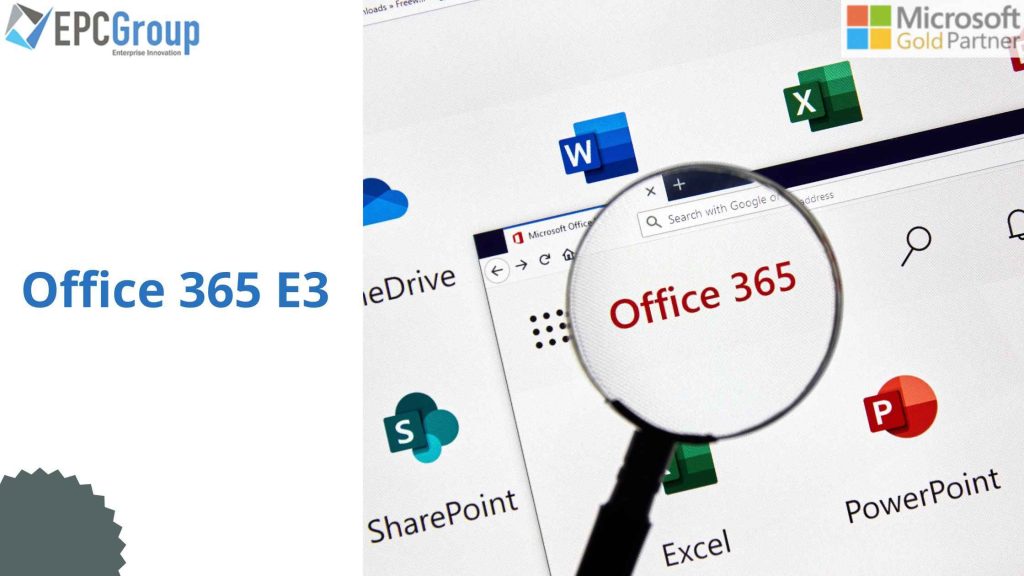Office 365 is a game-changer for businesses of all sizes, with teams of all configurations working from all locations. You’ll find that Office 365 E3 makes connecting, sharing information, and collaborating on projects efficiently and intuitive. And with its 99.9 percent uptime guarantee, Microsoft promises the site will work round the clock—whether or not you have the IT staff to support it.
So whether you find this exciting or not, it all begins here! Fortunately for you, Microsoft makes the whole process pretty painless: This article shows you how to create an account, build a profile, and envision the services you want to make available for your team in Office 365.
Things Everyone Needs to Know about Microsoft Office 365 E3 Plan
Are you looking for more sophisticated voice, email, compliance, and BI capabilities? The best license for the on-the-go is Enterprise E3 users who want to access all their favorite Office 365 applications from anywhere at any time. You may access the Office program, sophisticated emails, online meetings, and application management. Because of this, you can work whenever and from wherever without affecting your productivity.
Users who purchase Enterprise E3 are granted an exclusive license to install the desktop versions of Office 365 programs, including Word, Excel, Outlook, OneNote, and Publisher, on up to five Windows or Mac computers, tablets, or smartphones.
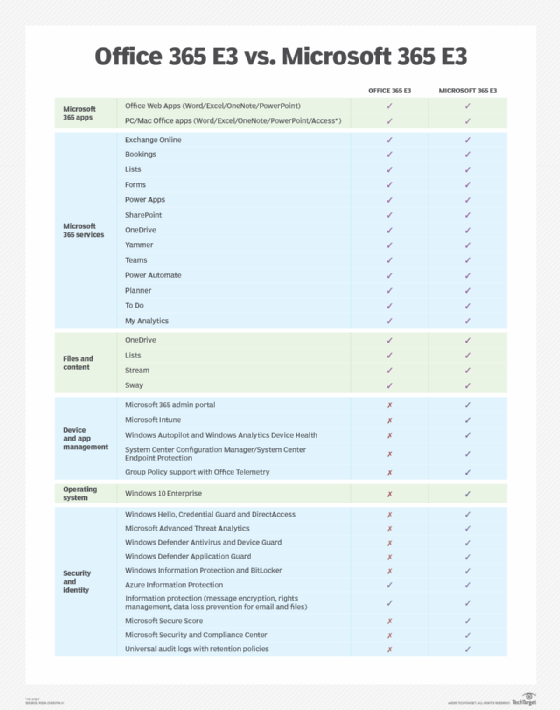
3 Reasons why you should buy a license
Office 365 E3 license combines a variety of intelligent cloud-based solutions designed to increase your team’s productivity and your business’s bottom line. The E3 license also includes additional data management features like:
- Archiving, rights, and compliance management for Exchange Online.
- Access control for emails and documents, sophisticated emailing, and document-level encryption.
- You can quickly get the needed content from Office apps with the help of intelligent searching and discovery tools suited to your daily duties.
EPC Group has committed numerous resources to help clients switch to Office 365 by providing setup and management support. Let’s examine in more detail how Office 365 Enterprise E3 helps businesses operate more effectively, interact without hiccups, and guarantee that their data is secure and compliant.
Using Office 365 to Grow Your Business
The E3 license will probably be your choice if your company relies heavily on technology because it offers unlimited OneDrive storage and email archiving. Monthly, we provide data security and prevention of data loss, access control, and compliance solutions.
The E3 package includes voicemail, video dial-in conferencing, Office 365 ProPlus Word, Excel, PowerPoint, OneNote, Publisher, co-authoring, Outlook Exchange Email, Skype for Business, and Instant Messaging.
You can have a more comprehensive Office experience with Office 365 E3 since, for instance, Office 365 ProPlus aids information officers and IT administrators in meeting regulatory requirements. For example, they can more easily comply with GDPR requirements by receiving automated alerts when their employees access sensitive data outside their organization’s network.
Power BI Desktop, an add-on capability to the E3 license that serves to improve the user’s collaboration capabilities, is another reporting function. Furthermore, Microsoft Stream, an intranet website portal where anyone in your organization may post, view, and share films available with SharePoint Online in Office 365, is included.
Key Features of Microsoft Office 365
- Exchange Archiving Services
The Exchange Online Archiving package includes advanced retention options, including ‘Archive Only’ and ‘Retain Everything.’ The latter option ensures that all important email messages remain in an easy-to-use email archive system secured by Microsoft Outlook users.
- Virtual Desktop Infrastructure
VDI enables you to centralize your data computing resources into a single location—with the benefit of managing them from one location. This process means you do not have to worry about ensuring each application runs correctly on each device because VDI all centrally manages them.
- Microsoft Stream
Microsoft Stream is a Microsoft intelligent video solution platform. Microsoft Stream, which is used for workplace videos, expands on the features of Office 365 E3 Video by including built-in transcription capabilities for internal video publication.
- Microsoft Kaizala Pro
Microsoft Kaizala is one of your business’s most secure, reliable, and simple chat apps. It might be considered a “WhatsApp” for business, allowing employees to interact via chat rather than an unmanaged service like Facebook Messenger, WhatsApp, and Apple iMessage.
- Microsoft MyAnalytics
MyAnalytics works by giving end users tips on how to be more productive, collaborate with their colleagues, and engage with customers. By using this information, you can improve your employees’ productivity, collaboration skills, and customer satisfaction at the same time.
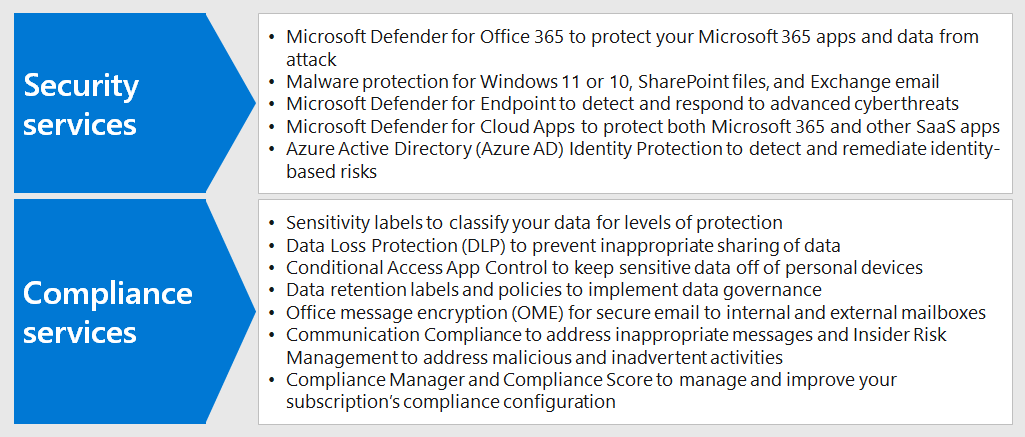
Enhance Workplace Security With Office 365
With Office 365, you can manage identity and access for various devices, including Macs and PCs, iOS and Android devices, and the web and mail. Office 365 also offers optional add-ons such as advanced threat protection for web and mail threats on top of the “vanilla” service. In addition, you can put a user’s mailbox, or only a portion of it, on hold for legal review using Office 365 E3. This process stops items from being deleted and allows for subsequent evaluation.
An E3 license adds another layer of security to shared documents by giving you the right to access these files anywhere in your organization. DLP policies can be used on all mailboxes, including Exchange Online (E1). It helps your organization to achieve compliance by implementing a policy that controls access to emails, attachments, and other files in Exchange Online (E1) mailboxes.
Office 365 E3 License Buyers Say They’re Happy with Their Purchase
Office 365 E3 license buyers are happy with their purchase. Many users say they use Office 365 as a complete solution for their business and don’t need to buy additional licenses for other Microsoft products. In addition to the E1 features, organizations and users who purchase an E3 license receive access to Office client apps – the offline versions of all the applications available to E1 users in Office Online.
Organizations can use Office 365 applications on any device with offline access, so they can upload changes once an internet connection becomes available. In addition, E3 has several extra admin controls and data management capabilities.
With these features, IT can better control encryption, document-by-document archiving rights, data loss problems, and compliance complexities.
EPC Group for your Office 365 Consultant
If you want to shift your business to the Cloud, Office 365 E3 is a great way to do so. Even those who have never used Office 2010 will find this transition easy, thanks to the intuitive features Microsoft has built into its new suite of programs—combined with its 99.9 percent uptime guarantee, its affordability, and the amount of storage available in each package.
Office 365 opens many doors for businesses of any size—and it’s just around the corner from you. Office 365 can help your business run more efficiently and work smarter. Cloud technology is the cornerstone of Microsoft’s digital transformation strategy, which means it’s a technology you should consider investigating. Microsoft Office 365 is just one option in the Cloud, so if you require assistance navigating the growing field of cloud-based applications, contact EPC Group to see how we can help.