Power BI For Education & E-learning
Universities require chances to utilize data to increase enrollment, enhance student retention rates, and improve teaching quality since it is technically difficult (and time-consuming) to collect data, analyze it, and deliver findings in ways that busy colleagues can understand. You can use Power BI to produce reports which will help you examine data more effectively.


How Microsoft Power BI Could Help Education Sector
Microsoft Power Bi for Education could help solve this problem for universities by helping them:
- You could then share the dashboard with other departments: Which would be able to use it as a reference tool for their retention plans.
- Understand their students better: Use Microsoft Power BI to pull student data into reports, so you can see where they’re excelling or struggling in class.
- Create more efficient internal communications: Use Microsoft Power BI to create custom reports based on your organization’s needs.
- Support better decision-making: Use Microsoft PowerBI toolsets like Power View and Insights Desktop to visualize complex data sets.
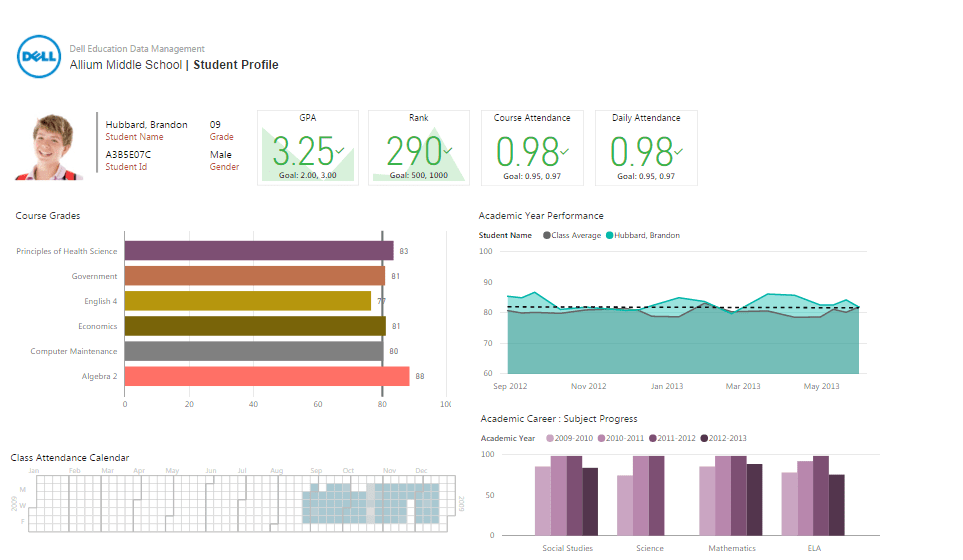
Dashboard For Education: How To Make Your School Analytics Work
Utilizing an analytics solution is one of the finest strategies to raise the academic performance of your pupils. Schools and academic institutions will benefit from our Power Bi for Education Analytics solution by having more accessible access to and insight into their data.
This will help you in producing insightful data utilizing a simple application. Principals and instructors can monitor students’ performance from various angles using educational dashboards and reports. These dashboards also give the principal a chance to assess how well a teacher is doing in the subjects they are teaching.
Tracking these and other criteria ensures your school’s and your pupils’ success over the long run. In other words, monitoring daily operations and analyzing long-term patterns are necessary for successfully managing a school. In addition, you can turn data into valuable insights by adding pertinent KPIs for the education sector, developing metrics, and using best practices for visualization.

Integrate Microsoft Power BI Into The Learning Environment For Greater Insight
After reviewing the trend and flexibility of their business, they opted to use Microsoft Power Bi for Education:
- We wanted to ensure that our students and staff could access Power BI, so we ensured that it was integrated into Office 365 Education.
- This meant that they could access the data immediately, with no need for additional software or downloads.
- We also discovered that acquiring licenses was reasonable and straightforward to handle inside the Office 365 Admin Portal, allowing us to distribute information to all workers.
- Power BI has an excellent range of visuals, allowing us to show complex data in ways that staff and students can comprehend.
- This is a significant improvement over the data formerly kept in worksheets and columns and rows of numbers.

4 Different Ways To Deploy Microsoft Power BI For Education
Depending on the company’s needs, you can utilize Microsoft Power BI in several ways. EPC Group has explored methods of deployment:
- Embedded Deployment: This is a process where Microsoft Power BI is embedded into an existing system, such as a SharePoint or Excel document.
- Desktop Deployment: This involves installing Microsoft Power Bi for Education on the users’ desktop computers and allowing them to access it from there.
- Remote Deployment: This involves installing Microsoft Power BI on a server accessible to multiple users, usually via the internet or intranet.
- Central Server Deployment: This involves installing Microsoft Power BI on one single machine containing all your data sources and everything else you need to run your project (such as lists and dashboards).

Do You Know What Your Data Can Do? Try Power BI For Students And Education
Power Bi for Education is made to assist you in using data, one of your most potent weapons. Power BI is the finest tool to use when you want to connect with data, create visuals, perform infomercial analysis of data, and share interactive insights with colleagues.
You can share reports with various groups of users within your college thanks to connectors for a wide range of well-established data sources, such as Active Directory. In addition, you can design and distribute dashboard widgets that report real-time data, regardless of whether you’re viewing live or past event data.
Power Bi for Education connectors make it simple to manage enrollments and course queries across departments to receive a daily overview of enrollment processes. Additionally, you can examine current and projected revenue levels, examine departmental differences in student happiness, and point out the reasons why students still have coursework to do.

EPC Group For Power BI Implementation In Education Industry
You can utilize a few example reports we’ve created as a jumping-off point for your Power BI experience.
We have created data warehouses to gather data from operational systems and convert it into a single centralized data store that can be utilized with Power BI as part of a more comprehensive business intelligence solution. We work with businesses that want to do this.
After one of our clients successfully implemented Microsoft Power BI in the education sector, we are confident in our ability to transform your company and provide value using one of the top Power BI solutions available. Let’s say you are engaged in any of the features or are looking forward to a comparable implementation. Get in touch today!
Why Choose Us
Why Organizations Recognize EPC Group's Consulting Services as the Industry Leader

EPC Group wrote the book on SharePoint & Power BI

Microsoft Partner for 25+ Years
Over 4 million Office 365 users successfully migrated
200+ years combined senior team migration experience

Expertise migrating to Office 365 in every vertical
EPC Group's Chief Architect Errin O'Connor was on the original SharePoint and Office 365 Beta teams
Our Value Addition Services
Get customized service solutions for every business need